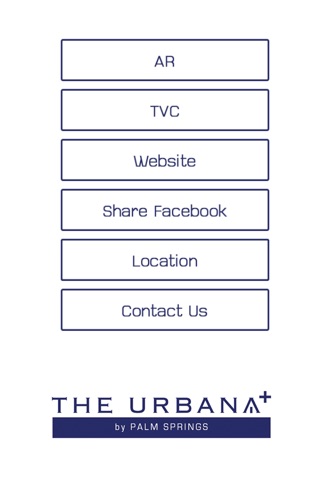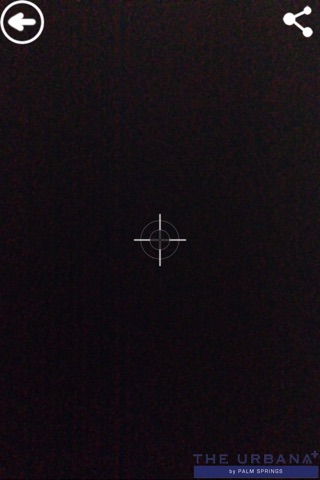PalmSprings TH app for iPhone and iPad
Developer: Click Connect Co., Ltd.
First release : 23 Oct 2013
App size: 11.37 Mb
New Era of application is coming. Want to buy a house? This application will give you a 3D perspective and interior room designed that you can make a decision easier. This is the future of influencing buyer’s choice!!
PalmSprings TH will put you in an amazing journey into another dimension known as “Augmented Reality” which will excite all your senses that smartly connects you between Virtual contents and real world.
You can easily download and scan print medias that was marked by PalmSprings TH and you will be astonished with the contents that was never before been seen with the naked eyes! There are many other cool features as follows:
-Augmented Reality Technology allows you to view building interiors and exteriors as 3D images just as how you would in front of a real location
-Connects you to VDO for more detailed information as needed
-Able to link to Websites anytime you want
-Able to share to your favourite Social media networks such as Facebook to introduce your friends to this Application
-Able to show exact location and contact directly
-Easy to use User Interface that clearly conveys your message
How to use :
After downloading and installing the application into your smart device (preferably the iPhone or iPad with the iOS 6 upwards), open up the AR application and choose the menu you prefer. Should you want to use the AR Features, please select the AR menu and it will open up as ‘camera view’ for you to scan marked print media until it is clearly shown on your screen, or scan the image that is located in this link and then be AMAZED!
http://apps.clicknect.com/markers/U3_Exterior1_Large.jpg
PalmSprings TH จะพาคุณ ไปสู่มิติใหม่บน “โลกเสมือนจริง” ที่ตื่นตาตื่นใจ เชื่อมโยงสื่อต่างๆกับโลกแห่ง ความเป็นจริง
โดยการเปิด application และ scan กับ สื่อ สิ่งพิมพ์ที่กำหนด PalmSprings TH จะแสดงเนื้อหาที่ท่านไม่เคย เห็นมาก่อน นอกจากนี้แล้ว ยังมี features อื่นๆอีกมากมาย
-Augmented Reality Technology เพื่อแสดงรูปแบบบ้านทั้งภายในและภายนอกในลักษณะ 3D เสมือนได้ชื่นชมอยู่ในสถานที่นั้นจริงๆ
-เชื่อมโยงกับสื่อวิดีโอ เพื่อดูข้อมูล ข่าวสารเพิ่มเติม
-Link ไปยัง Website ตลอดเวลาที่ต้องการ
-เชื่อมโยงและ Share ข้อมูลไปยัง Social Media – Facebook เพื่อแนะนำ Application ไปยังเพื่อนๆของคุณ
-แสดงที่ตั้ง และติดต่อเรา
-User Interface ที่เข้าใจได้ง่าย และชัดเจน
ขั้นตอนการใช้งาน
หลังจาก download และ install app ลงเครื่องของท่าน แนะนำให้ใช้ iPhone หรือ iPad ที่มีเวอร์ชั่น OS ตั้งแต่ 6.0 ขึ้นไป หลังจากนั้นเปิด application เลือกใช้เมนูที่ต้องการ หากต้องการใช้ AR feature เลือกเมนู AR และ ใช้กล้องส่องไปยัง สื่อ สิ่งพิมพ์ ที่กำหนด จนเห็นภาพสื่อ สิ่งพิมพ์นั้นๆอย่างชัดเจน หรือสามารถใช้ AR ส่องไปยังภาพที่ปรากฎใน Link นี้
http://apps.clicknect.com/markers/U3_Exterior1_Large.jpg